Once game schedules are added to the site, it will automatically update in your GameChanger app. This includes the addition of games, cancellations, and any changes made to the game details.
Note: Schedule changes made in GameChanger will not sync back to our website
You also have the option to manually re-import your team's schedule from Sports Connect through the following steps:
1) Select your team
2) Select the gear icon to go into Team Settings
3) Select Schedule Sync
4) Select Re-Import Schedule
How to schedule a practice or event:
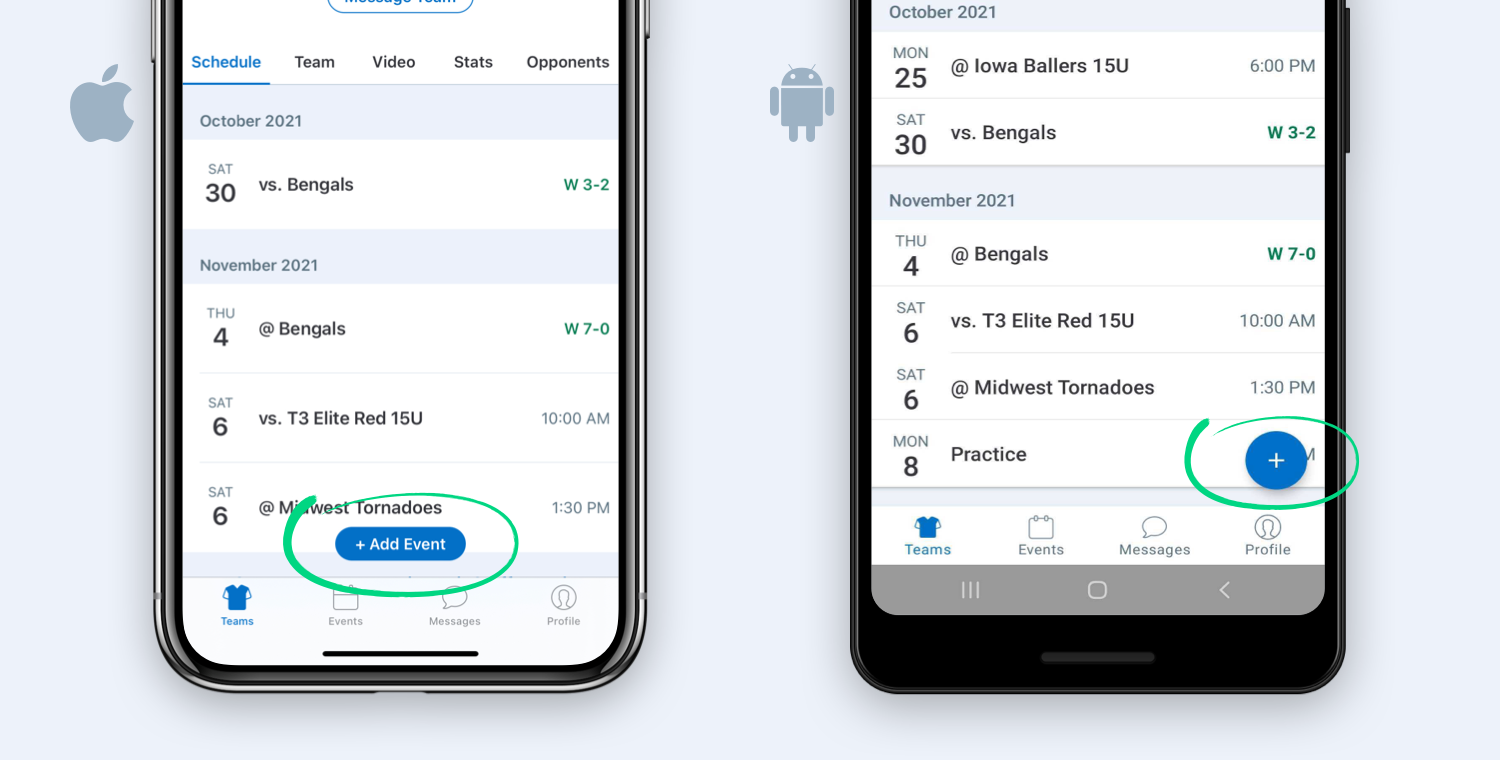
1) Go to your team's Schedule tab
2) Tap the + Add Event button (iOS) or the + in the bottom right corner (Android)
3) Enter game details like date, time, and location
4) Tap Save